Make Your 404 More
As the Web continues to grow and evolve exponentially, getting “lost” has become increasingly common. You may be wondering how it’s possible to lose your way in the digital space while so comfortably anchored to your office chair in the physical realm. If you’ve ever been confronted with a website’s 404 Page (the internet’s dead end), you know the helpless feeling that follows. Clearly, you’ve wandered off the beaten path and now, with “Page Not Found” glaring at you in extra large typeface, you have little hope of ever finding your intended destination. It’s safe to say that website just lost a visitor…
What is a 404 Page?
Without getting too technical, a 404 Page is an automated error message that appears when a user attempts to access a page which doesn’t exist on a particular website. Essentially, the server could not find the file requested. This can occur when the visitor types an incorrect filename after the URL, clicks an outdated hyperlink, or tries to access a deleted page. Some content management platforms and themes provide a mildly-branded 404 Page and others just display an unformatted white screen with black text. Either way, more often than not, a “Page Not Found” almost always results in a customer not happy.
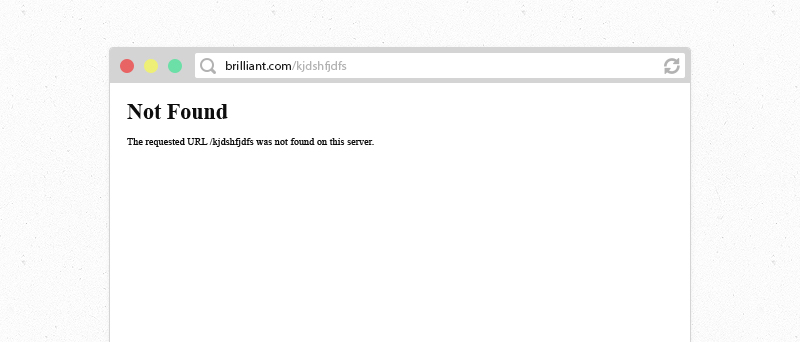
Embrace the Opportunity
Because so few sites spend the time to customize their 404 page, people’s expectations are quite low. Any effort above and beyond a white background with intimidating black text will be a welcome surprise for your visitors. Not only should this revelation be a big relief but also spark some creative inspiration as well. Remember, your 404 page isn’t really public-facing, nor is it indexed in search engines, so have some fun with it!
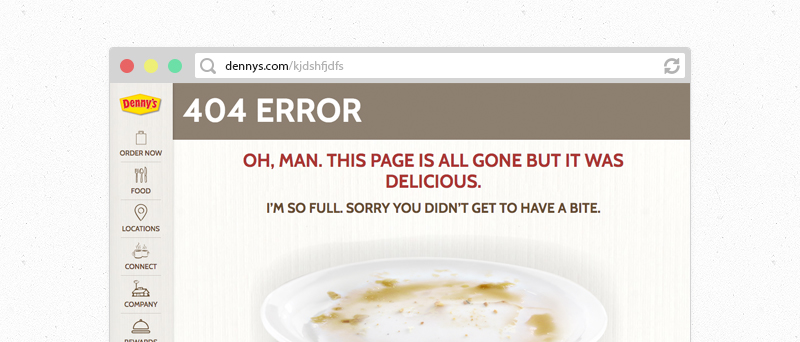
As website owners, we have to ask ourselves, “how do I turn a lost visitor into a happy one?” To accomplish this, you must first shake the antiquated, functional viewpoint of 404 pages. They can (and should) be so much more than an error message. Give users a reason to stay, explore and learn more about your offerings. More importantly, give them a way to find what they were originally looking for! This is most easily achieved by promoting the other pages and content on your site, whether it be blog post thumbnails, links, multimedia, or various calls to action. If you had 5 seconds to sell somebody on your company, how would you do it? What would you show them?
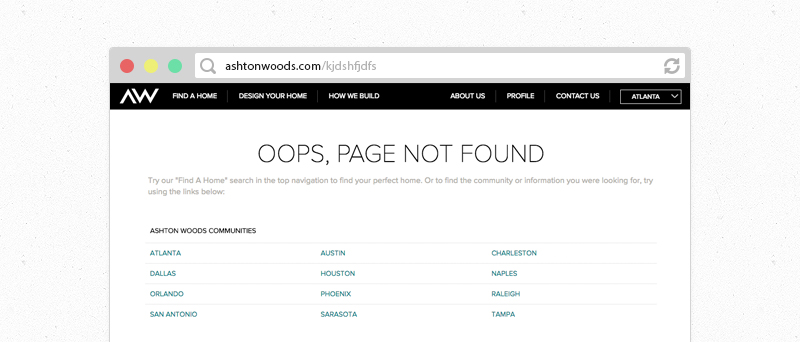
When you step outside the default, server-assigned 404 page, another wonderful opportunity presents itself – traffic data. Now that you have a real page in place, you can track activity via Analytics along with the other content on your site. From there, you can observe how people land on missing URL’s and work to minimize future misfires.
How to Customize Your 404 Page
Customizing your 404 page depends on how the site was built and each CMS platform handles it differently. For instance, if your website runs on WordPress, check your theme’s settings for options. Alternatively, you could download one of the several plug-ins which allow you to edit your 404 page such as Forty Four or 404page. These WP tools are ideal because they offer the ability to treat the error page as a blank slate within your site’s template. You can easily add text, images, video, or dynamic content such as trending blog posts, personalized messaging and more – just as you would in a normal page.

If your website is custom or uses a CMS that doesn’t support plug-ins, you can easily define a 404 page on the server side via your .htaccess file. This may require administrative privileges to your hosting environment but offers complete freedom over look and feel of the error page.
No matter how you go about it, keep file size in mind. Some major browsers, including Internet Explorer and Chrome, require custom 404 Pages to be larger than 512 bytes. If this minimum size is not met, they may display their own version which could include recommendations for other websites!
Tips & Ideas
- Get Silly
Custom 404 Pages are a great way for otherwise serious companies to show their fun side. Some have even become internet famous! - Redirect to Re-Engage
Provide links to your most interesting content and resources to help lost wanderers find their way to something new. - Downplay the Error
Although your 404 visitors have arrived on an inactive page, you can still put a positive spin on the situation. Focus less on error messaging and more on why they should stay. - Simplicity Converts
Fact is, people viewing your 404 page did not ask to. They might be willing to browse your site further but try not to overwhelm them. Keep your 404 content short and sweet.
Don’t Go Crazy
When customizing your missing page experience, keep in mind how few people will actually see this. It’s a nice touch to any site but try not to spend too much time on it.
An effective 404 Page is your chance to invite lost visitors to explore instead of sending them away in shame. Turn your website’s dead end into an open door and watch the conversions come through!

